Many businesses and organizations that use Telerivet for mobile messaging also use other cloud platforms for different functionality, such as e-commerce, team collaboration, recruiting, email marketing, and website hosting. Telerivet has built-in integrations for some popular cloud platforms, like Zendesk. But what can you do if you need to integrate with another cloud platform and Telerivet hasn't built an integration yet?
With the latest update to Telerivet's Cloud Script API, it's now possible to build direct integrations between many other cloud platforms and Telerivet, where the integration is automatically triggered when a particular action occurs in the other platform.
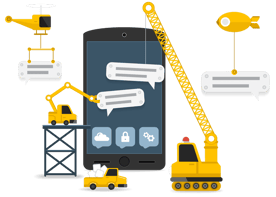 When integrating with Telerivet, it has always been possible for software on your servers to call Telerivet's REST API and for Telerivet to notify your servers via the Webhook API. But when integrating Telerivet with cloud platforms that you don't control, it's unlikely that the other platform will have a direct integration with Telerivet's APIs.
When integrating with Telerivet, it has always been possible for software on your servers to call Telerivet's REST API and for Telerivet to notify your servers via the Webhook API. But when integrating Telerivet with cloud platforms that you don't control, it's unlikely that the other platform will have a direct integration with Telerivet's APIs.
To integrate Telerivet with another cloud platform that you use, one option is to use Zapier, a third-party service which has integrations with Telerivet as well as thousands of other web apps. When an event occurs on another platform, you can configure Zapier to send a text message, create or update a contact, or trigger an automated service via Telerivet. In many cases, Zapier is a simple and fast way to integrate Telerivet with other cloud platforms. However, this approach typically requires subscribing to Zapier's paid service, and in some cases the integration you want may not be possible via one of Zapier's existing apps.
Alternatively, the Cloud Script API now provides another way to integrate the other platforms you use with Telerivet, without needing to use a third-party vendor like Zapier, and without needing the other cloud platform to implement Telerivet's API.
To trigger custom actions in Telerivet, the other platform just needs to have their own webhook API that can send a HTTP request to a custom URL when an event occurs. Their HTTP request could send data in any format, such as JSON, XML, or URL-encoded POST parameters. Many popular cloud platforms have webhook APIs like this, including Mailchimp, HubSpot, Zendesk, Shopify, Stripe, GitHub, and Asana.
To implement code to handle incoming webhook requests in Telerivet, add a Cloud Script API service and select "When a webhook is received".
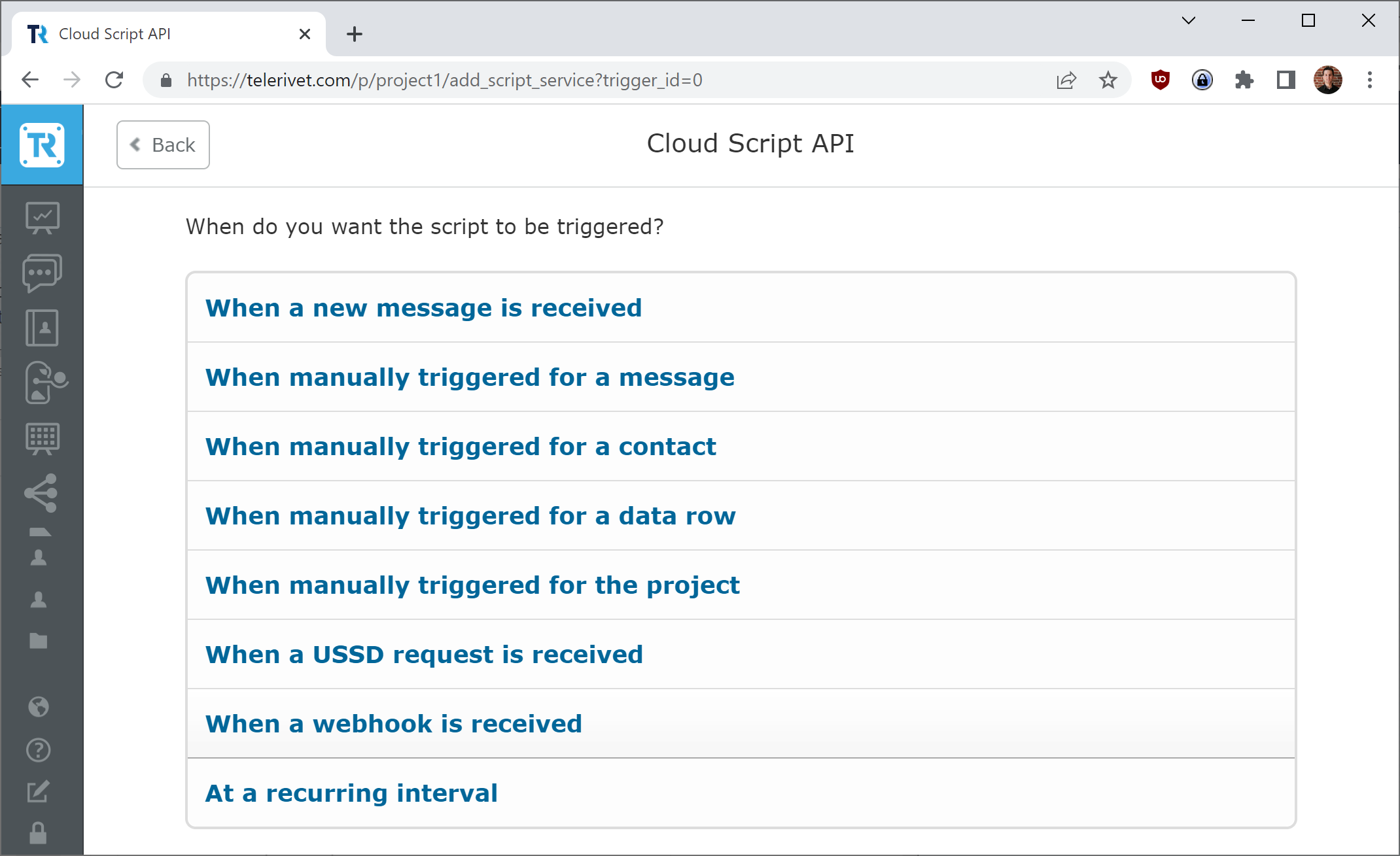
To implement your integration, first extract the relevant data from the webhook request, then use the Cloud Script API functions to do what you want with that data, like sending a text message, updating contact information, or triggering another automated service in Telerivet.
For example, suppose another cloud platform sends a webhook when an event occurs containing a JSON object like {"name": "John Smith", "phone_number": "+16505550123"}. In that case, the JavaScript code below would extract the phone number and name from the JSON object, update Telerivet's contact information, and send a message to that phone number:
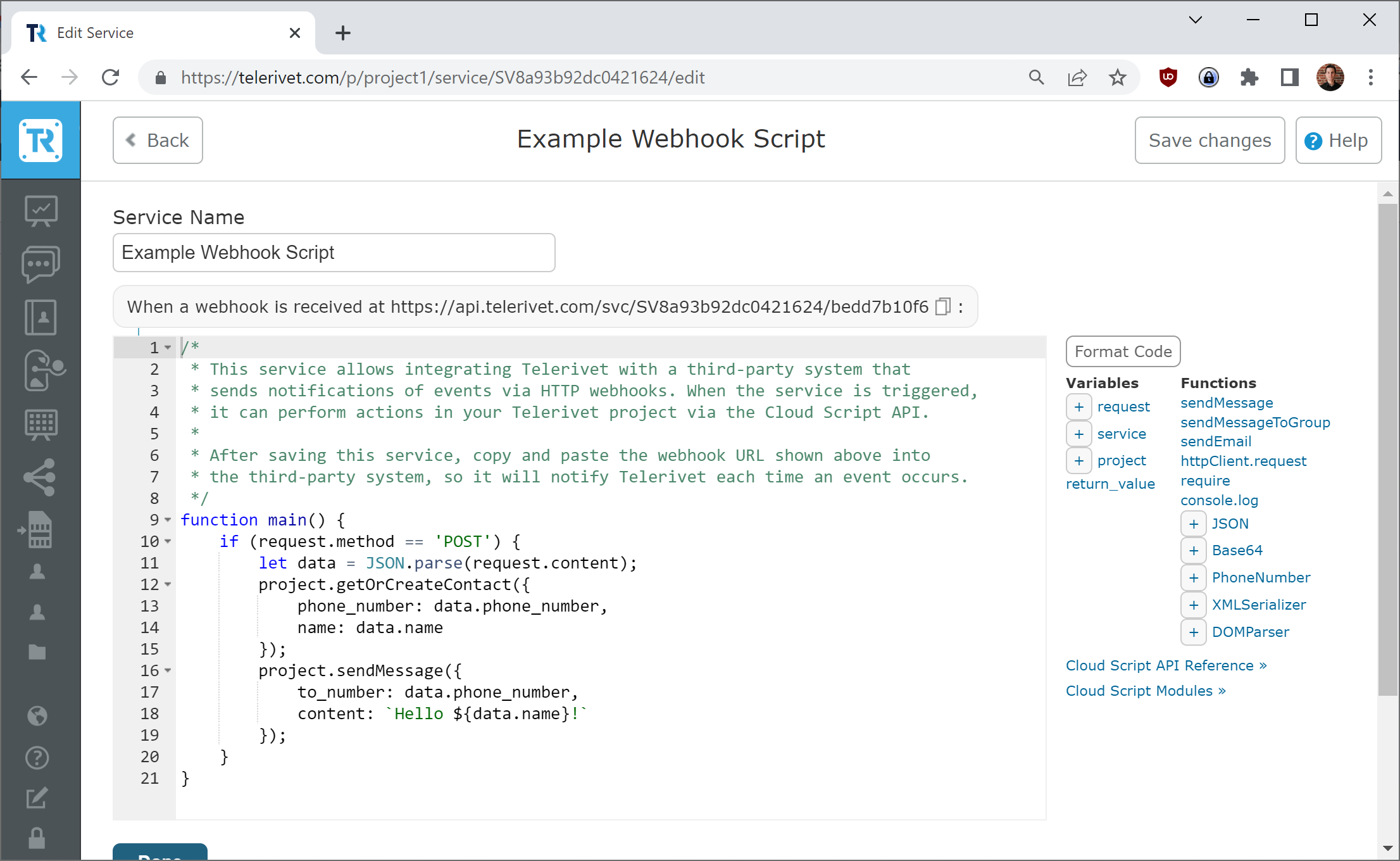
Details about the request variable can be found in the Cloud Script API documentation.
This new Cloud Script API feature is useful when you want to notify Telerivet when an event occurs in another cloud platform. The reverse is possible too — when events occur within Telerivet, you can also trigger an API call to another cloud platform. To do this, you can create a service that is triggered by another event (such as an incoming message, a manual action within Telerivet, or a change in message status) and use the Cloud Script API's httpClient.request method to call the other cloud platform's API.
For clients on Enterprise plans, Telerivet's solutions engineering team can also write the JavaScript code for custom integrations.
If you need to integrate Telerivet with another cloud platform that you use, the Cloud Script API makes it possible to create the integration in a few lines of JavaScript code. Try it out, or reach out to us at support@telerivet.com if you have questions or need assistance with creating an integration.