Integrations
In many cases, you can integrate Telerivet with other software without having to write the code yourself.
If you have developed a plugin or integration for a system not listed here, let us know! We'll publish it here and give you credit.
Claude / Claude Code
Claude by Anthropic supports connecting to external MCP servers, allowing Claude to interact with the Telerivet API directly from a conversation. This works in claude.ai, Claude Desktop, and Claude Code.
This functionality is available on Claude Pro, Max, Team, and Enterprise plans, but is not available on the Claude Free plan.
To add Telerivet's MCP server to Claude:
- Open Claude Settings > Connectors in claude.ai or Claude Desktop.
- Select Add custom connector.
- Enter the following settings:
- Name: Telerivet
- Remote MCP Server URL:
https://api.telerivet.com/mcp - OAuth Client ID (under Advanced setttings):
tr_ci_eff8af704af83d4e1d5524bba750a6d9 - OAuth Client Secret: leave blank
- Click Add.
- Click Connect when it appears next to the Telerivet connector.
- You will be redirected to Telerivet to authorize access. Select the permissions you want to grant to Claude, and the organization you want to grant access to, then click Approve.
Once connected, you can ask Claude to perform actions in Telerivet such as sending messages, creating automated services, or managing your project configuration.
After adding the MCP server via claude.ai or Claude Desktop, it will also be available in Claude Code (requires restarting Claude Code).
For more details about Telerivet's MCP server and available tools, see the MCP documentation.
ChatGPT
ChatGPT by OpenAI supports connecting to external MCP servers, allowing ChatGPT to interact with the Telerivet API directly from a conversation.
This functionality is available on ChatGPT Plus, Pro, Business, and Enterprise plans, but is not available on the ChatGPT Free or Go plans.
To add Telerivet's MCP server to ChatGPT:
- Open ChatGPT Settings > Apps.
- Click Advanced settings.
- Click Enable developer mode (if not already enabled).
- Click Back
- Click Create app
- Enter the following settings:
- Name: Telerivet
- MCP Server URL:
https://api.telerivet.com/mcp - Authentication: OAuth
- OAuth Client ID:
tr_ci_37b1a4ae7b0c591f07ccaba3d5b0bd28 - OAuth Client Secret: leave blank
- Click Create.
- You will be redirected to Telerivet to authorize access. Select the permissions you want to grant to ChatGPT, and the organization you want to grant access to, then click Approve.
Once connected, you can ask ChatGPT to perform actions in Telerivet such as sending messages, creating automated services, or managing your project configuration.
For more details about Telerivet's MCP server and available tools, see the MCP documentation.
Codex
Codex by OpenAI supports connecting to external MCP servers, allowing Codex to perform actions in your Telerivet account such as creating and testing automated services. This applies to the Codex CLI, IDE extension, and Mac app, but not the cloud web app.
To add Telerivet's MCP server to Codex:
- Ensure that Node 20 or higher is installed in your development environment.
- Add the following to ~/.codex/config.toml:
[mcp_servers.telerivet] command = "npx" args = ["-y", "mcp-remote@0.1.38", "https://api.telerivet.com/mcp", "--transport", "http-only", "--static-oauth-client-info", '{"client_id":"tr_ci_dfb9beae2b733fdf2ef25e9285cff963"}'] startup_timeout_sec = 60 - Run Codex.
- You will be redirected to Telerivet to authorize access. Select the permissions you want to grant to Codex, and the organization you want to grant access to, then click Approve.
For more details about Telerivet's MCP server and available tools, see the MCP documentation.
Zapier
Zapier is a web service that lets thousands of web apps talk to each other, including Google Docs, Dropbox, Facebook Pages, Twitter, RSS feeds, Salesforce, Wordpress, Stripe, incoming and outgoing email, and more. (See all apps)
Telerivet has developed a Zapier app to make it easy to integrate Telerivet with any other web app on Zapier.
Telerivet's Zapier app allows you to trigger the following actions:
- send a text message
- send a text message to a group
- create or update a contact
- trigger an automated service for a contact
- send a voice call
In addition, you can trigger actions in other web apps when you receive an incoming message on Telerivet.
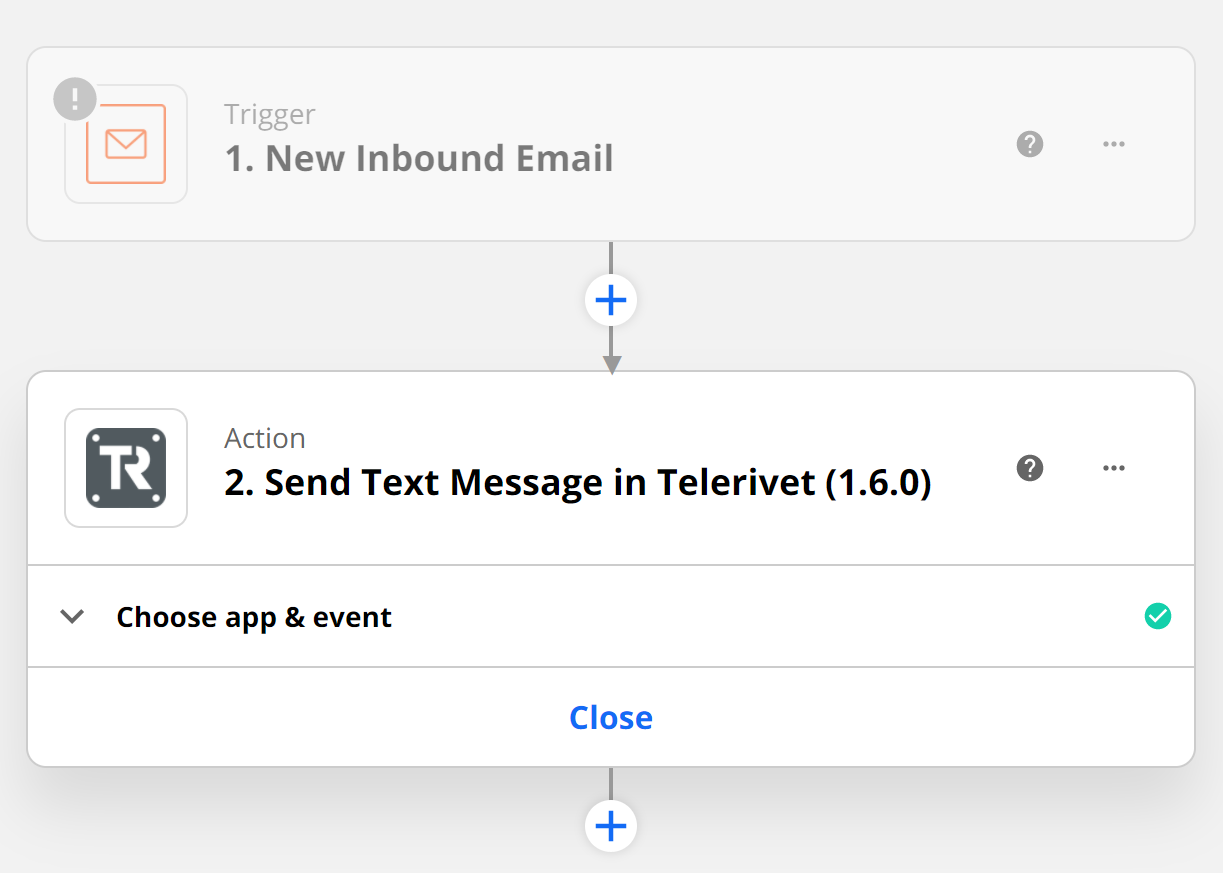
To get started, add Telerivet to your Zapier account. The Telerivet Zapier app is currently invite-only, so you'll need to use that link before Telerivet shows up in your Zapier account.
In order to use Zapier, you will need to add an API client to your project with the following permissions:
- Send messages (if using the Send Text Message, Send Group Text Message, Trigger Service for Contact, or Send Voice Call actions)
- Edit contacts (if using the Import Contact action)
Contact us if you have issues with using Telerivet from Zapier or to request additional actions or triggers.
Zendesk
Zendesk Support is cloud-based software for tracking, prioritizing, and solving customer support tickets.
Telerivet's Zendesk integration lets you use text messaging (SMS, MMS, or WhatsApp) as a Zendesk Support channel in any country.
Your end-users can send support requests via SMS to a local phone number, which will appear as tickets in your Zendesk Support account. When your Zendesk Support agents reply, the replies will be sent as SMS messages from the same phone number.
To get started, install the Telerivet integration from the Zendesk Marketplace.
CommCare
CommCare is an open-source and cloud-based platform developed by Dimagi designed to support frontline health workers in gathering and distributing information.
Dimagi has developed built-in support for using Telerivet as a SMS gateway within CommCare.
See instructions on CommCare's support site.
Viamo
Viamo (formerly VOTO Mobile) is a cloud-based mobile phone notification and survey platform that supports both voice (IVR) and SMS.
Viamo removes the barriers to insightful mobile communication between citizens and the organizations that serve them, by providing easy-to-use tools for community announcements, mobile polling, citizen-driven reporting, and information access.
Viamo has built-in support for using Telerivet as a SMS gateway within the Viamo platform. To connect Telerivet to your Viamo account, click the SMS Providers tab on the Organization Settings page in your Viamo account, then click the Telerivet logo.
Cyclos
Cyclos is feature-rich online and mobile banking software used by local banks, microfinance institutions, and others to easily create mobile banking and payment systems with an SMS interface.
Telerivet can be used to send and receive SMS messages via Cyclos. Configuring Telerivet with Cyclos only requires entering a few settings in the Cyclos administration interface (no plugin installation needed).
If you're using Cyclos 4, configure outbound SMS with Telerivet as follows:
- In Cyclos, log in as an administrator and open the System menu.
- Select the Configurations section, then select the configuration you want to edit
- Under Outbound SMS messages enter the following settings:
Gateway URL: https://api.telerivet.com/v1/projects/YOUR_PROJECT_ID/messages/send?to_number={number}&content={message}
HTTP username: YOUR_API_KEY
HTTP password: abcdefg (doesn't matter what you put here, but it can't be blank)
HTTP request type: POST
HTTP request POST body: abcdefg (doesn't matter what you put here, but it can't be blank)
Character Encoding: UTF-8
(Note: fill in the values in red with the actual values shown on your API keys page) - Save the configuration.
Configure inbound SMS with Telerivet as follows:
- In Cyclos, log in as an administrator and open the System menu.
- Select the Configurations section, then select the configuration you want to edit
- Select the Channels tab, then select SMS operations
- Enter the following settings:
Enabled: (checked)
Mobile number source: {from_number}
SMS message source: {content}
- In your Telerivet account, add a Webhook service. Set the Webhook URL to the URL shown next to Inbound SMS URL in Cyclos.
- Save the Cyclos configuration.
AcySMS
AcySMS is a Joomla module that makes it easy to send and receive SMS messages from your Joomla website, for example to send follow-up campaigns, auto-responders, newsletters, promotions, deals, and automated messages.
AcySMS includes built-in support for using Telerivet as an SMS gateway. See installation instructions (at bottom of page)
RapidSMS
RapidSMS is a free and open-source framework for building SMS services using Python.
By using the Telerivet backend, your RapidSMS project can easily send and receive SMS messages through Android phones.
rapidsms-telerivet, by Tim Akinbo (Download .zip) (Source)
Ushahidi
The Ushahidi platform makes it easy to crowdsource information via SMS and other channels, as well as to visualize and map your collected data.
By using the Telerivet plugin, your Ushahidi project can easily send and receive SMS messages through Android phones, while still benefiting from Telerivet's web tools that make it easy to manage and monitor your Android devices.
telerivet-ushahidi, by Telerivet (Download .zip) (Source)

