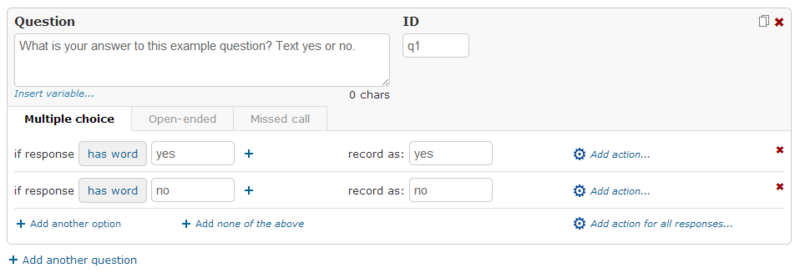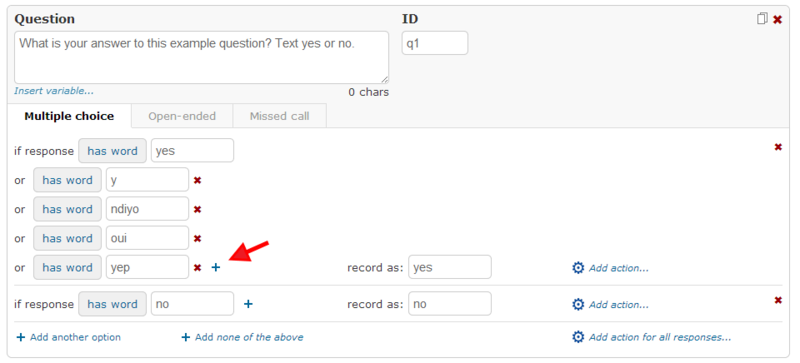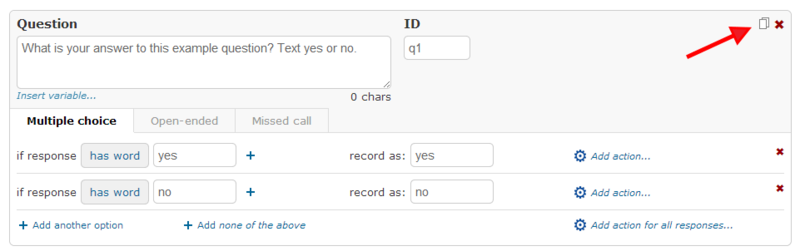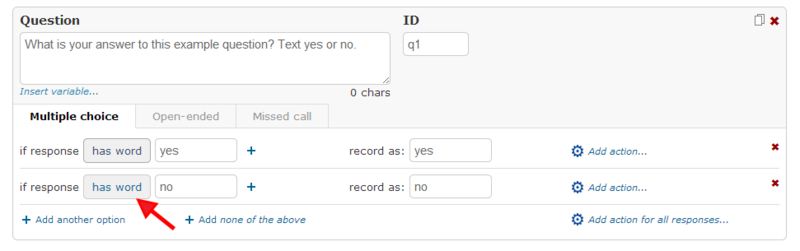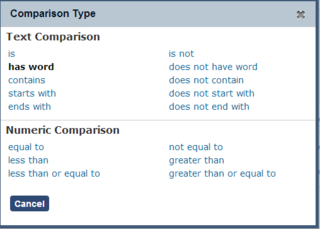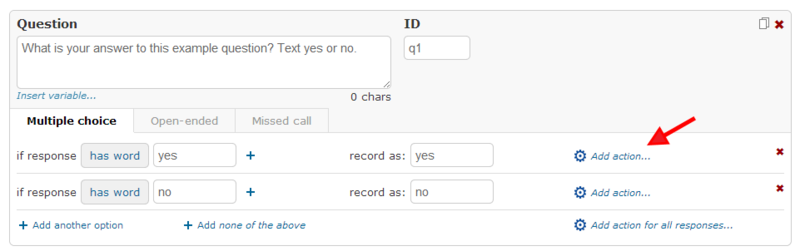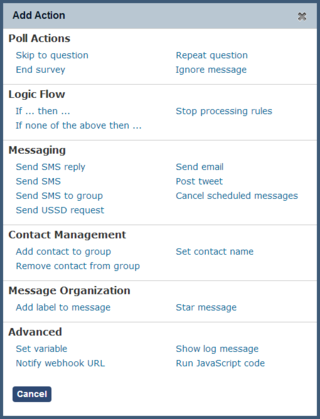A year ago, we first added SMS polls and surveys on Telerivet. Since then, hundreds of organizations have used Telerivet to conduct mobile polls and surveys in dozens of countries around the world — including small businesses collecting customer feedback, radio programs polling their listeners, and NGOs conducting surveys.
This summer, we reached out to many of our customers to get ideas on how to improve Telerivet, and one common request was to improve our SMS polling feature. We live for feedback, and implementing features that our customers ask for is one of our favorite things to do. So today, we’re happy to announce a big batch of new improvements to Telerivet’s SMS polling feature that make it even more powerful, efficient, and easy to use.
More intuitive and efficient poll editor
When editing a poll, a lot of important actions used to be hidden behind a small blue “gear” icon that let you edit settings for each choice in your poll. It wasn’t always obvious what the gear icon meant, and often you had to click a bunch of different gear icons to make the necessary changes.
We’ve moved things around so that it’s a lot more obvious what actions are available, so now editing your poll requires a lot fewer clicks than before. Here’s what it looks like:
To create synonyms for any response choice — for example, “yes” and “y” — you no longer need to re-enter all the settings for each synonym. Simply click the “+” icon next to each choice and enter all the words you want to accept:
If your survey has many similar questions, you no longer need to re-enter each question separately. Now you can just click the “Duplicate Question” icon shown below to quickly make a copy of any question:
Quick and easy, right?
Flexible keyword matching
The first version of Telerivet’s SMS polls made it easy to test for exact matches of SMS keyword responses. But respondents often don’t follow instructions exactly, and might send other words besides the exact text you want. Now you can easily configure flexible match conditions, like “has word” or “starts with”:
And if you’re asking questions with numeric responses, you can also easily sort your numeric data into ranges by using comparisons like “less than” or “greater than.”
Add custom actions anywhere in your survey
Previously, for each response choice in your survey, Telerivet only allowed a few basic actions, such as sending an SMS reply. Now you can use Telerivet’s Rules Engine to add custom actions for any multiple choice response — such as sending an email, posting a tweet, adding the contact to a group, updating contact information, or even notifying your own application via the Webhook API:
Insert variables into questions and actions
With the new poll editor, you can easily personalize your survey by inserting variables like the name of the current contact. The old poll editor actually allowed variables, but it didn’t show you what variables were available, so few people knew that it was even possible!
In addition, for anyone who conducts SMS surveys with multiple questions, we’ve added a new set of variables that make it easy to refer to the current respondent’s answers from earlier in the survey. For example, [[response.q1.code]] is the code assigned to the contact’s response for question “q1”, and [[response.q1.text]] is the full text of the SMS response.
Try it out!
If you’ve already created a poll on Telerivet before this update, it should continue working the same as before. For example, the text of the SMS responses will still have to match the multiple choice questions exactly unless you change it. To try out the new features, just go to your Services page and click “Edit service”.
If you already have a Telerivet account but haven’t created a poll yet, try creating a survey with the new and improved poll editor.
And if you haven’t started using Telerivet yet, try it out.
We hope you find Telerivet’s SMS poll feature more intuitive, more efficient, and more powerful than before. Try it out and let us know what you think!
-Elizabeth