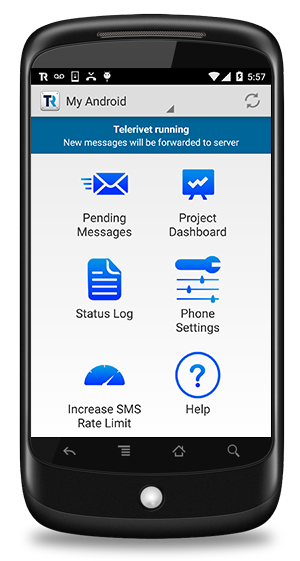Text Messaging
Telerivet Gateway App
Send and receive text messages via your own Android phone.
With the Telerivet Gateway app, your organization only needs one inexpensive Android smartphone with internet access and a local SIM card to serve as your SMS gateway.
The Telerivet Gateway app makes it possible to send and receive text messages (SMS) with any mobile phone user in your country – even if they don't have smartphones or internet access.
In addition, the Telerivet Gateway app can send and receive multimedia messages (MMS) containing images, audio, video, or document files.
How it works
The Telerivet Gateway app forwards SMS messages between your Android phone's mobile network and Telerivet's servers.
In order for the app to work, you just need to keep the Android phone turned on, connected to the internet, and make sure it has airtime to send SMS messages.
Your Contacts
Mobile Networks
Telerivet Servers
Learn more:
.....
Limitations
The Telerivet Gateway app is only recommended if you expect to send fewer than about 1,000 messages per day.
For higher volume messaging, use an SMS gateway that provides a virtual number, custom sender ID, or shortcode. See other messaging options
Phone Compatibility
The Telerivet Gateway app is compatible with any phone with Android 4.0 or higher – more than 99% of Android phones.
For best results, Telerivet recommends installing the Telerivet Gateway app on an Android phone from a major global brand such as Samsung, LG, or Google.
The Telerivet Gateway app is not recommended on phones manufactured by Huawei, Tecno, ZTE, Oppo, or Xiaomi, because these phones may occasionally terminate the Telerivet Gateway app.
Most inexpensive Android phones work fine – many are available for $100 or less. However, the Telerivet Gateway app is not recommended on ultra-budget smartphones using Android Go.
Airtime Top-Up
When using the Telerivet Gateway app to send SMS, your mobile network will charge you the same as if you sent the messages directly from your Android phone. When using a prepaid SIM card, this means you'll need to pay for airtime.
On over 450 mobile networks worldwide, you can easily top up your phone's airtime directly from Telerivet (see pricing and availability). On other mobile networks, you'll need to pay for airtime separately, e.g. by buying prepaid airtime vouchers from a local vendor.
App Features
Send and receive SMS affordably
- Use any local SIM card to send and receive messages with a local phone number.
- Sign up for any mobile texting plan or bundle to minimize SMS costs.
- Connect multiple Android phones on different networks to take advantage of cheaper in-network SMS rates.
- Send up to 1,000 text messages per hour (depending on your mobile network).
- Receive up to 6,000 text messages per hour (depending on your mobile network).
- Increase sending and receiving capacity by connecting multiple Android phones.
Robust and dependable in any environment
- Upkeep is easy – anyone can keep your Android phone charged, connected to internet, and refill airtime.
- Works in any country – as long as your phone can get a mobile signal and internet access.
- Telerivet can automatically send you email alerts when your phone isn't working.
- If the Telerivet Gateway app encounters errors sending messages or your phone turns off, pending messages will be saved and sent later.
- When your Android phone isn't connected to a power source, Telerivet switches to low-power mode so your Telerivet gateway can remain up and running for days without electricity.
- Utilize redundant networking between Wi-Fi and mobile data networks.
Seamlessly integrate with Telerivet's web-based platform
- Manage your Telerivet account directly from the Android app – no computer required.
- View your Android phone's status logs and change app settings from Telerivet.com, even when you don't have physical access to the phone.
- View historical statistics for your Android's power, battery, and network connectivity from the web.
- Configure email alerts when your Android phone isn't working.
- Synchronize messages sent from your Android phone's messaging app with Telerivet.com.
Supports several mobile messaging channels
- Send and receive SMS to/from any mobile phone.
- Send and receive long (multipart) SMS.
- Send and receive Unicode SMS (for Arabic and other scripts).
- Send and receive multimedia messages (MMS). (Sending MMS messages requires Android 5 or higher.)
- Receive notifications of incoming calls and respond to missed calls by setting up an automated service.
- Send USSD requests to access mobile network services, and receive USSD responses.†
On many mobile networks you can send USSD requests to:
- check your Android phone's airtime balance
- add airtime from scratch cards
- transfer airtime to other users for reimbursements or incentives
Advanced features
- Optional quiet hours to avoid sending SMS messages at night.
- Optional SMS delivery reports.
- Support for HTTP proxy servers such as Orbot.
- Automatically install updates from Google Play when a new version of the app is available.
- No need to connect your phone to a Google Account – you can download the app directly from Telerivet.com.
† Telerivet currently doesn't support USSD menus that prompt the user for additional input (for example, *150*00# to access Vodacom M-Pesa in Tanzania)